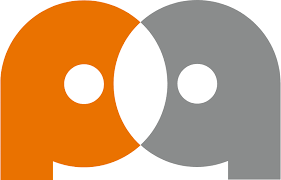Payments > Funding
Accept payments in your web browser.
The Virtual Terminal feature within the Payments Hub portal allows you to accept credit cards right from your computer.

Here's how it works.
- 1. Enter sale amount
- 2. Assign a customer
- Accept Payments
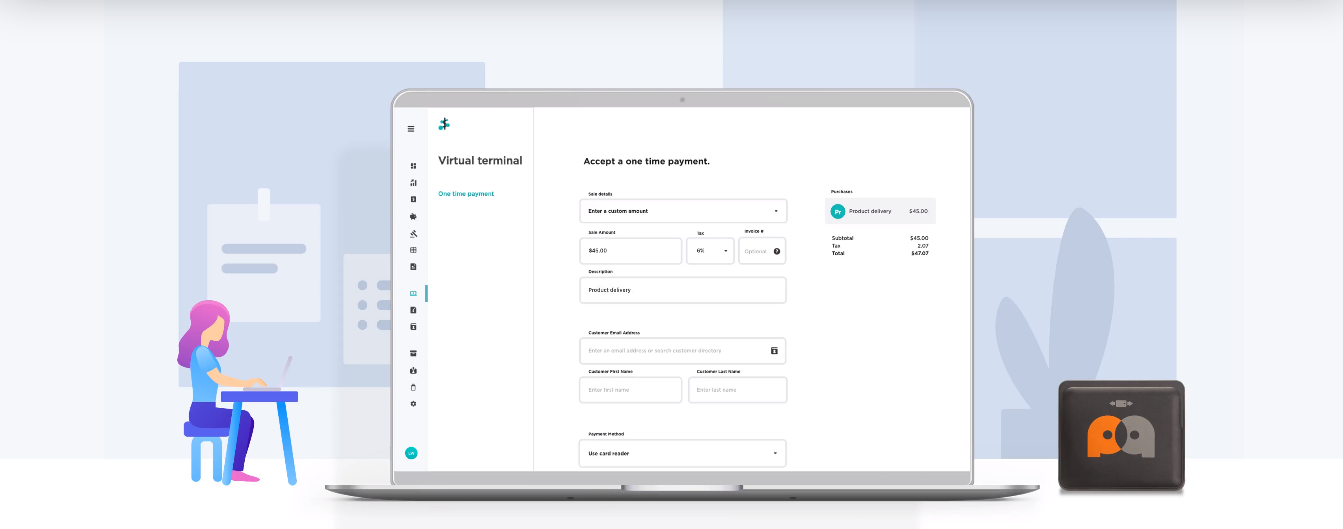
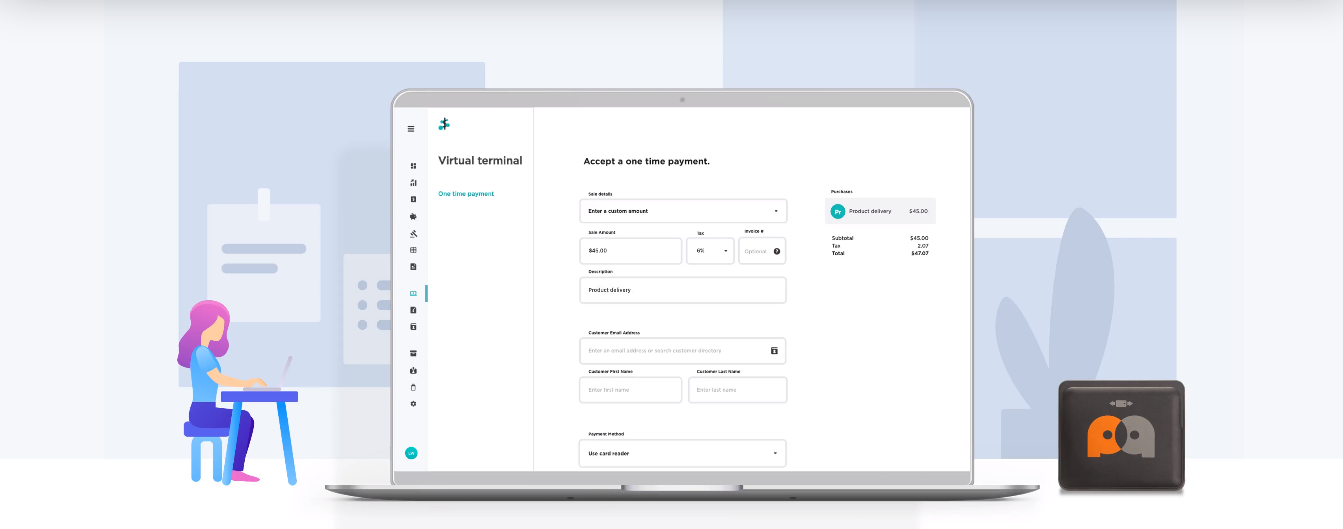
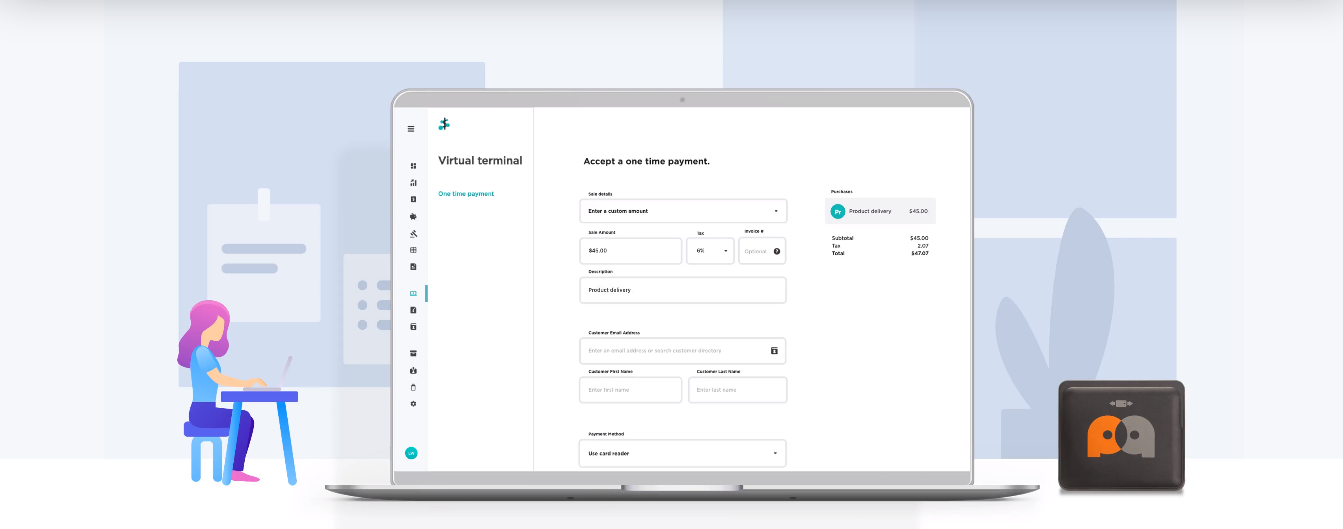


Easy to enable.
Create recurring payments with autopay.
Allow your customers to enable autopay on recurring invoices. Payment will process on the frequency you set
Easy to enable.
Connect Payanywhere credit card reader.
Connect Payanywhere 2-in-1 or 3-in-1 credit card reader to your computer via Bluetooth or USB to accept card-present transactions in your virtual terminal.


Assign or create customers.

Choose from your existing customer directory or create a new entry on the fly
Send digital receipts.
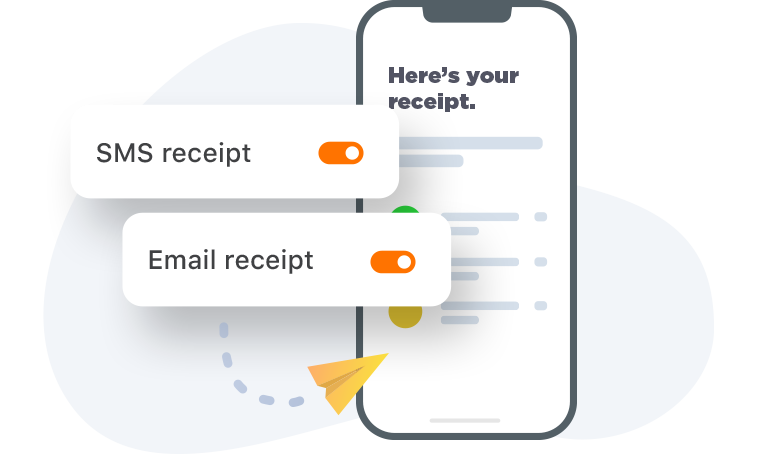
Email or SMS a receipt directly from your virtual terminal interface
What's it cost?
Payments with Payanywhere mean low rates and fast funds.